With a wide range of apps, Android users can use the power of Linux in ways that aren’t possible with other mobile computers.
Termux is a well-known name in this field, but there are other options that are also very good.
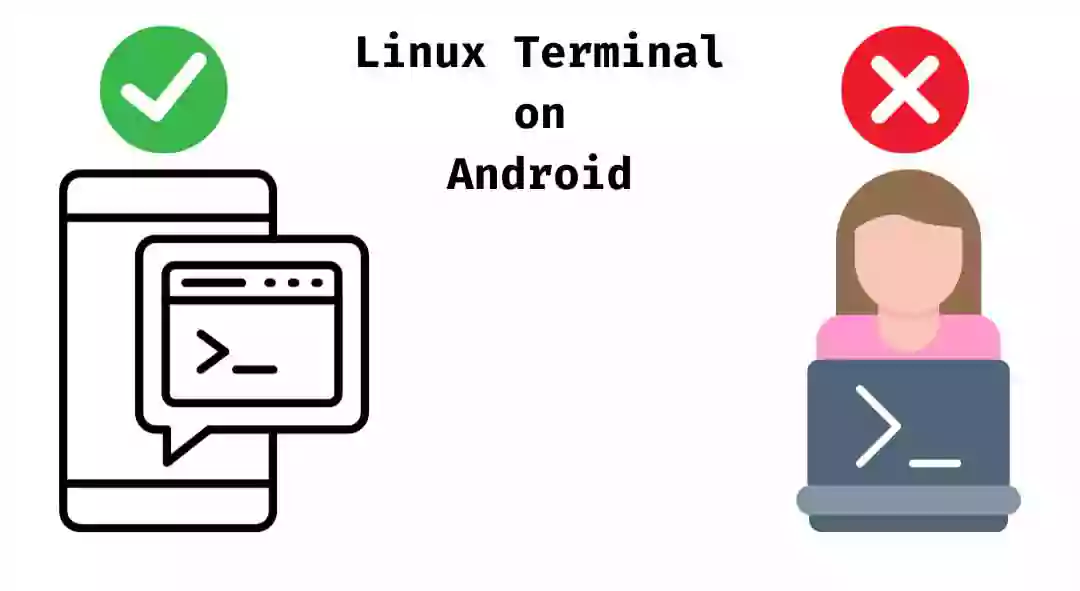
We’ll talk about Linux Terminal on Android and answer some common questions users may have in this piece.
List of Linux Terminal on Android
Termux

An app for Android that lets you use a powerful terminal emulator and Linux system.
Follow US: Google News
Important Features:
-
- A lot of different Linux tools.
- Can be accessed without having root access.
- Able to run code written in Python, PHP, and Ruby.
Pros:
-
- Very flexible and full of features.
- Updates often and a strong group.
Cons:
-
- Because it focuses on the command line, it can be hard for beginners.
- Some advanced features might need more time to learn.
👉 How to Save Mobile Data on Android
👉 How To Send big file through Gmail in 2023
UserLand

UserLand gives Android a Linux-like environment with lots of features without needing root access. It works with several types of Linux, such as Ubuntu, Debian, and Alpine.
Important Features:
-
- It’s easy to set up Linux versions.
- Comes with both a command line and a graphical UI.
Pros:
-
- Easy to use, especially for people who are new to Linux.
- Offers both CLI and GUI.
Cons:
-
- It might not work as well as Termux for some jobs.
- The setup process is more complicated for some changes.
Andronix

Andronix adds a Linux environment to Android and provides different versions such as Ubuntu, Debian, Manjaro, and Fedora.
Important Features:
-
- A number of different Linux versions.
- OS versions that have been modified to make them work better.
- Works with both VNC and SSH.
Pros:
-
- Works with different versions of Linux.
- Can make the experience more like using a PC.
Cons:
-
- Some functions can only be used with a paid subscription.
- More resources are used because of GUI features.
👉 10 Best Ways To Identifying and Defending Mobile Hacking
👉 9 Best Mobile Apps for Booking Air Tickets for Seamless Journeys
GNURoot Debian

With GNURoot Debian, you can run Debian Linux on an Android device without having to be a root user.
Important Features:
A system with Debian Linux. Many Linux programs can be used with it.
Pros:
-
- Easy for people who already know how to use Debian.
- Easy to use, doesn’t need any complicated setup.
Cons:
-
- Only works with Debian.
- The user design and experience are not as well polished.
AnLinux
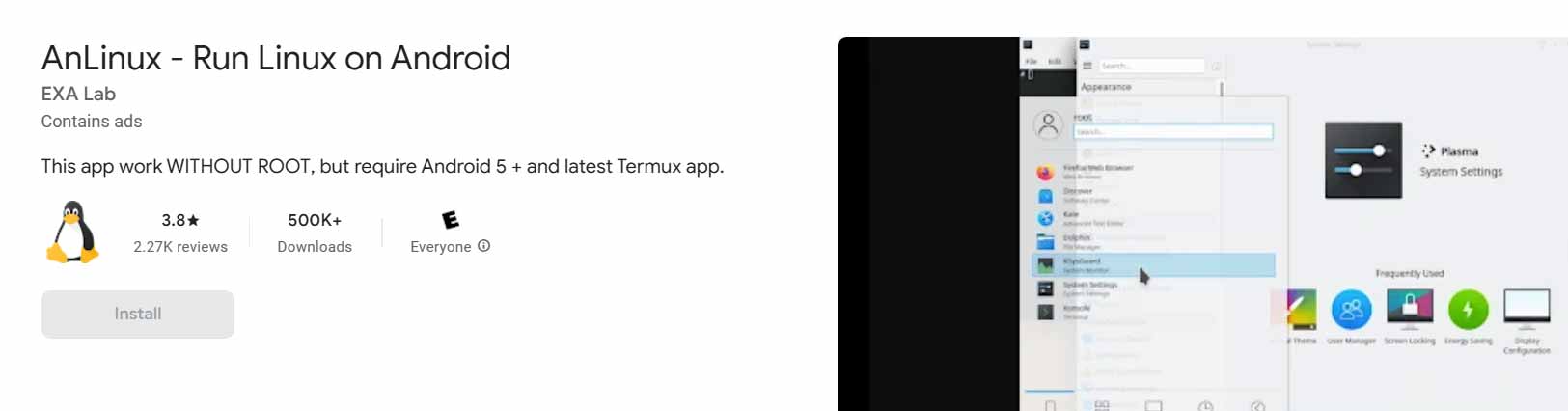
AnLinux can turn your Android device into a Linux workstation. It works with many different Linux distributions and desktop settings.
Important Features:
-
- More than one Linux version.
- It lets you run desktop settings through VNC.
Pros:
-
- Flexible support for desktops and sharing.
- It works well with Termux.
Cons:
-
- More setup for desktop settings.
- Performance changes depending on the gadget.
👉 6 Steps World’s Best Free the Power of ProtonMail Account
Linux Deploy
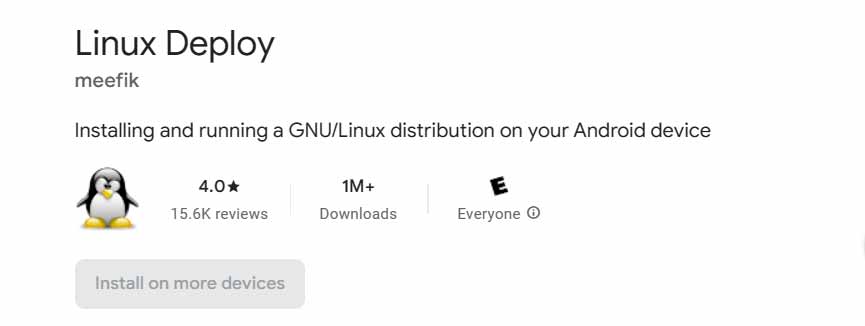
Linux Deploy is for more experienced users and gives you a full Linux system on your Android device.
Important Features:
-
- A lot of different Linux versions.
- A lot of ways to customize.
Pros:
-
- Can be changed a lot for advanced people.
- A number of different Linux versions.
Cons:
-
- Not as good for beginners.
FAQs
Q1: Can I use Linux Terminal on Android phone or tablet without breaking it?
A: You can run many Linux Terminal without having root access if you use programs like Termux and its alternatives.
Q2: Are these apps good for people who are just starting out?
A: Termux might be hard for beginners to learn, but there are other options like UserLand that have easier-to-use platforms with GUI support.
Q3: Can I use these tools to make things?
A: Of course. Because these apps let you run scripts written in languages like Python, they are good for programming work.
Q4: How do these apps compare in terms of how much resources they use?
A: Some apps, like Termux, use very few resources, while others, like Andronix, may use more because they have more GUI features.
Q5: Do I need to be connected to the internet to use these apps?
A: Yes you need to connected with internet, but some features can be use offline.
While Termux is known for being flexible and having a strong community behind it, other options like UserLand, Andronix, GNURoot Debian, AnLinux, and Linux Deploy offer different features to meet the needs of users of all skill levels. Which one to use depends on things like the user’s chosen Linux distribution, whether they need a graphical interface, and how comfortable they are with Linux environments.