The Rising Safety challenge with the new vision NordPass Password Manager!
In our increasingly digital world, from email accounts to online banking, social media profiles to online shopping, it seems like every aspect of our lives requires a unique password.
Since there are so many passwords to remember, people typically use the same ones for many accounts or write them down on sticky notes that can be lost or stolen. This is where NordPass comes in.

The Rising Challenge of Digital Security: As cyber threats grow more sophisticated, the reliance on passwords as the primary defense mechanism becomes a critical vulnerability.
This escalating scenario underscores the urgent need for advanced password management solutions that can adapt to and counteract the intensifying complexity and frequency of digital security breaches.
Discover NordPass: Your Ultimate Password Solution
NordPass secures passwords, passkeys, credit cards, and more. With NordPass, you no longer have to rely on your memory or flimsy notes to remember your sensitive information.
You can keep your passwords, passkeys, credit cards, and personal information securely in one spot in NordPass.
If you have more specific questions or need further information or like this content feel free to comment and share it as you like!
NordPass’s Standout Features
- Save information with a click.
- Autofill passwords, credit cards, and more.
- Share securely ( WorkPass or Wifi).
- Click to save passwords.
- Automatic login.
- Easy password import.
- Browser-based password access.
- Sync passwords across of all devices.
- Access Nordpass Web Vault.
Check All the features ➖ Here
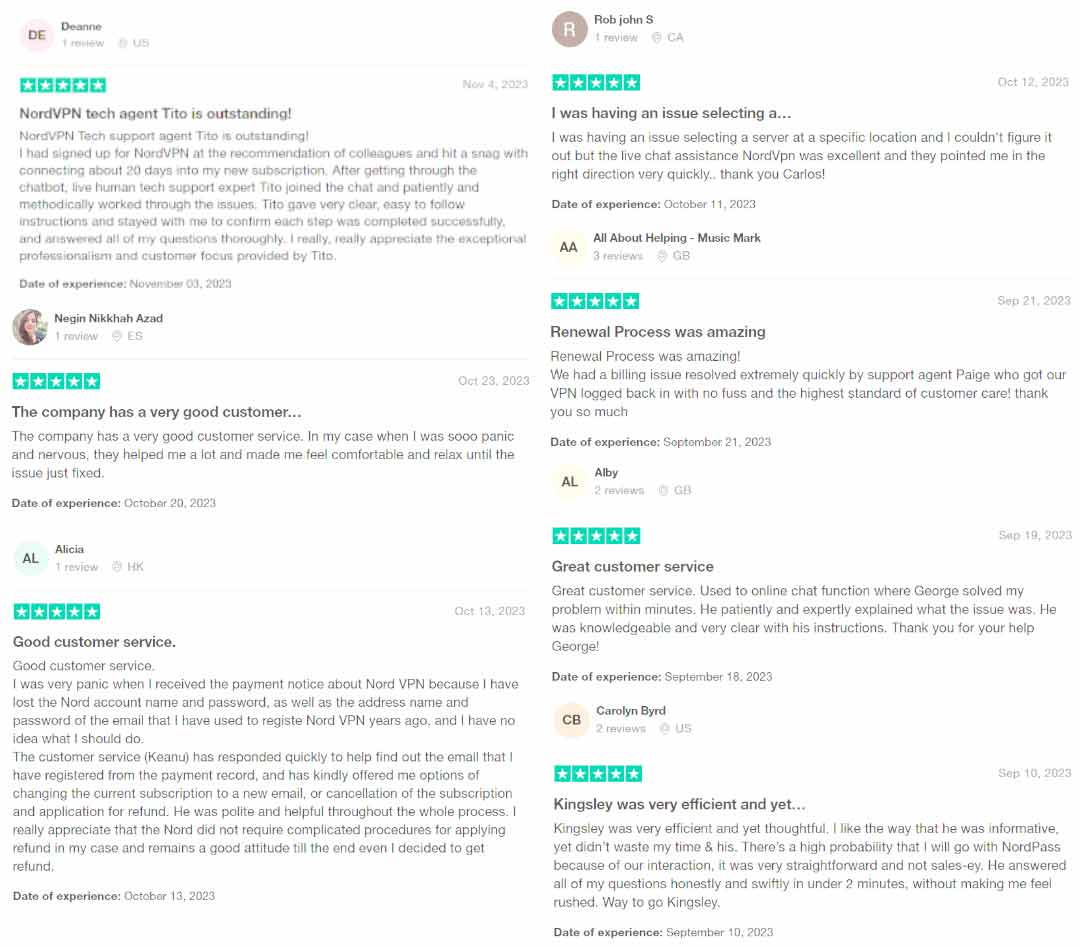
![]()

Pricing Plans and Value from Nord
| FREE | PREMIUM | FAMILY |
| Free for a lifetime | + 3 EXTRA months | + 3 EXTRA months |
| No credit card required | 30-day money-back guarantee | 30-day money-back guarantee. |
| 1 user account | 1 Premium user account | 6 Premium user account |
| Autosave & Autofill | Autosave & Autofill | Autosave & Autofill |
| Store passwords, passkeys, credit cards | Store passwords, passkeys, credit cards | Store passwords, passkeys, credit cards |
| Stay logged in when switching devices | Stay logged in when switching devices | |
| Stay logged in when switching devices | Stay logged in when switching devices | |
| Scan the web for data breaches | Scan the web for data breaches | |
| Attach files to items | Attach files to items |
Getting Started with NordPass Password Manager: A Step-by-Step Guide
Using a secure password organizer like NordPass is crucial to internet security. This guide will make NordPass setup and use easy and secure.
1. Downloading and Installing NordPass
- Visit the NordPass Website: Start by navigating to the NordPass website.
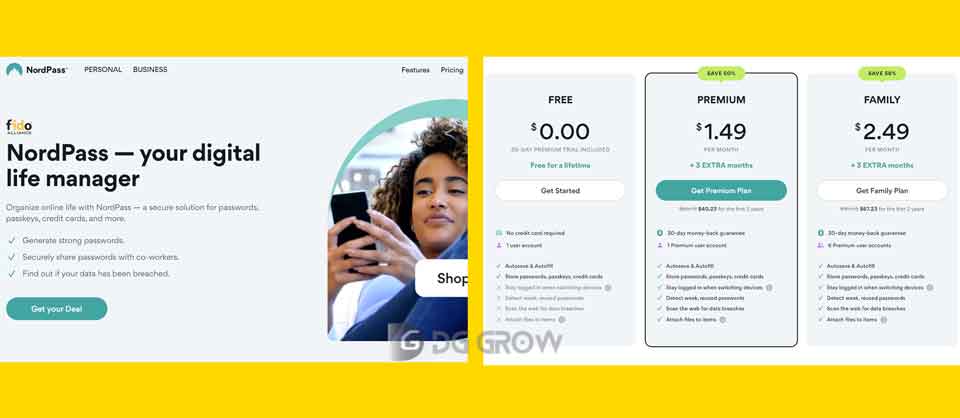
- Choose a Plan: Choose the Free or Premium package based on your needs.
- Download App: Download NordPass for Windows, macOS, Linux, or iOS/Android.
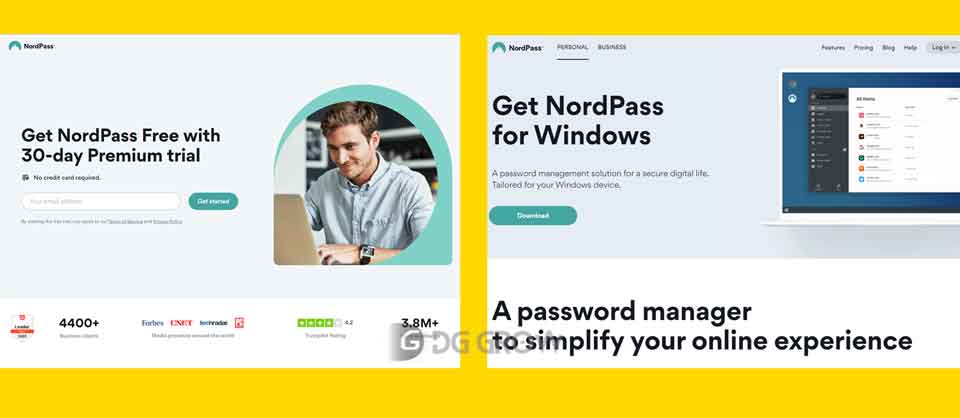
- Install NordPass: Follow the installation prompts to successfully install NordPass on your device.
2. Creating Your NordPass Password Manager Account
- Open NordPass: Launch the NordPass application.
- Create Account: Click ‘Create Account’ and enter your email.
- Verify Your Email: Check your email for a verification link from NordPass and click on it to verify your account.
- Master Password: Make it strong. This is crucial as it’s the key to all your stored data.
- 3. Adding Passwords to Your Vault
Access Your Vault: Once logged in, you’ll see your NordPass vault. - Manually Add Passwords: Click on ‘Add Item’ to manually enter website details, usernames, and passwords.
- Import Passwords: Optionally, you can import passwords from your previous password manager or web browser.
4. Installing Browser Extensions
- Download the Extension: Download the NordPass extension for your preferred web browser.
- Log In: Use your NordPass credentials to log into the browser extension.
- Activate auto-fill for easy and secure access to your online accounts.
5. Using NordPass on Mobile Devices
- Download the NordPass mobile app: If you haven’t already.
- Log In: Use your NordPass credentials to log into the mobile app.
- Explore Mobile Features: Utilize features like auto-fill and biometric authentication for convenient and secure access on the go.
6. Managing and Organizing Your Passwords
- Organize Your Vault: Use folders to organize your passwords and secure notes.
- Edit and Update: Regularly update your passwords and review them for strength using NordPass’s password health feature.
7. Premium User Access to Advanced Features
- Sharing passwords: Sharing passwords with trusted contacts is secure.
- Data Breach Scanner: Use the data breach scanner to check if your information has been exposed in a data breach.
- Enable two-factor authentication for extra security.
8. Regular upkeep and best practices
- Regularly Update Your Passwords: Change passwords periodically and use the password generator for strong, unique passwords.
- Stay Informed: Follow NordPass updates and features.
⇒Get NordPass
Know More about NordPass Password Manager
| What and How? | Details |
| Is NordPass free? | NordPass has a free version with password storing and auto-fill. Advanced features are available in their premium version. |
| Is NordPass a VPN? | No, NordPass is not a VPN. It’s a password management tool. Nord Security, its parent company, also offers NordVPN, but these are separate products. |
| Who owns NordPass? | NordPass is owned by Nord Security, which also owns NordVPN and other cybersecurity products. |
| Is NordPass available offline? | Yes, you can access and manage your passwords offline with NordPass. After reconnecting, offline changes will sync. |
| Is NordPass better than Dashlane? | Comparing NordPass and Dashlane depends on user preference and needs. Both offer strong security features, but they differ in user interface, pricing, and additional features. It’s advisable to consider specific needs and possibly test both to see which suits better. |
| Is NordPass on Android? | Yes, NordPass is available on Android, offering mobile users the same password management and security features as on other platforms. |
| Is NordPass private? | NordPass emphasizes privacy, using zero-knowledge architecture, meaning even they can’t access your stored passwords. However, users should always practice safe online habits for maximum privacy. |
| Can I use NordPass without the app? | NordPass can be used via a browser extension, which allows for many of the same functionalities as the app. However, for full feature access, especially on mobile devices, using the app is recommended. |
| Is NordPass encrypted? | Yes, NordPass uses strong encryption methods (such as XChaCha20 for encryption and Argon2 for key derivation) to secure user data, ensuring that your passwords and other stored information are protected. |
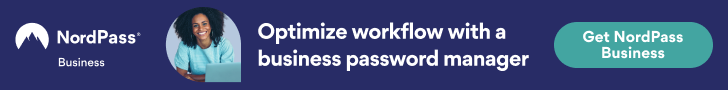
Why NordPass is best for You = (NordPass VS LastPass, NordPass VS 1Password)
NordPass also offers convenient features such as autofill. Whether you’re shopping online, booking a trip, or logging in to your favorite social media platform, NordPass can autofill forms, credit card details, and passwords with just a click. This not only saves you time and effort but also reduces the risk of making errors when entering sensitive information.
Read More Content
Install an Antivirus: Key Considerations
Top Crypto Trading Platforms: Find Your Best Match