Locked out of your device and desperately need access? Wondershare Dr. Fone’s Locked Screen Solution could be your digital superhero. Whether it’s a forgotten password, PIN, or pattern, Dr. Fone promises a solution, and we’re here to guide you through the rescue mission.
This step-by-step guide is your trusty sidekick, walking you through the process of unlocking your device and rescuing you from the frustration of being locked out.
Easily Solve Locked Screen Issues with Dr. Fone
Select Screen Unlock after launching Dr. Fone

Choose Android
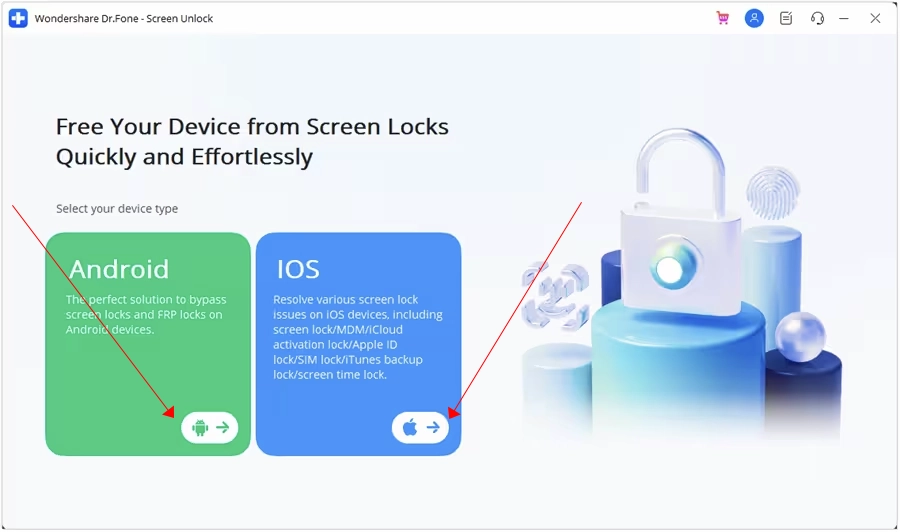
Choose you want to erase all or not.

Select your device brand.

Select your device model and Click NEXT.
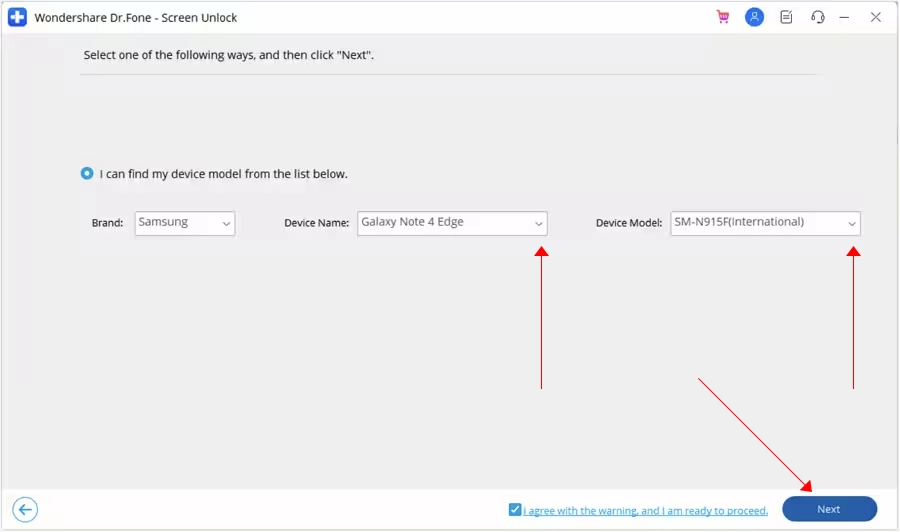
Confirm and click NEXT.
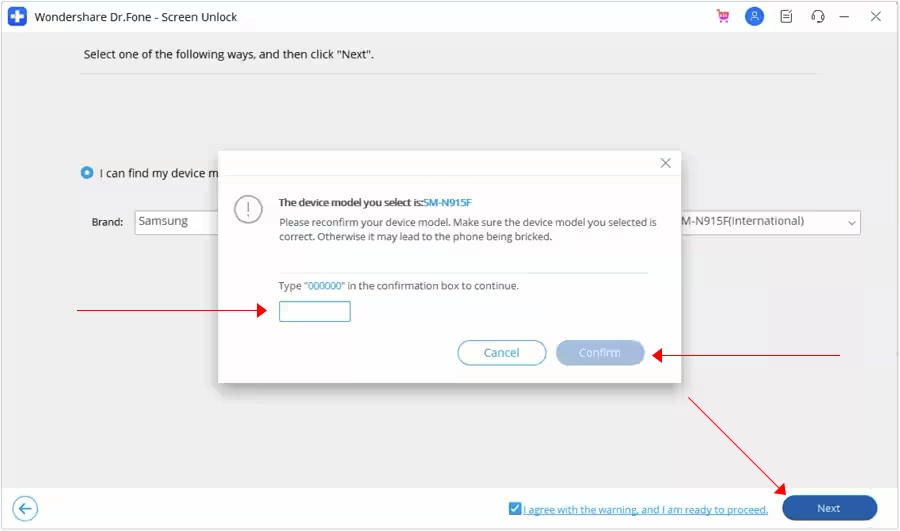
Trun off your device and turn on root mode and select download.

Wait until progress bar reach to 100%

Click Done and restart your device and enjoy!

Also Read
Locked Screen Solution for IOS
Select Screen Unlock after launching Dr. Fone

Click on Apple icon.
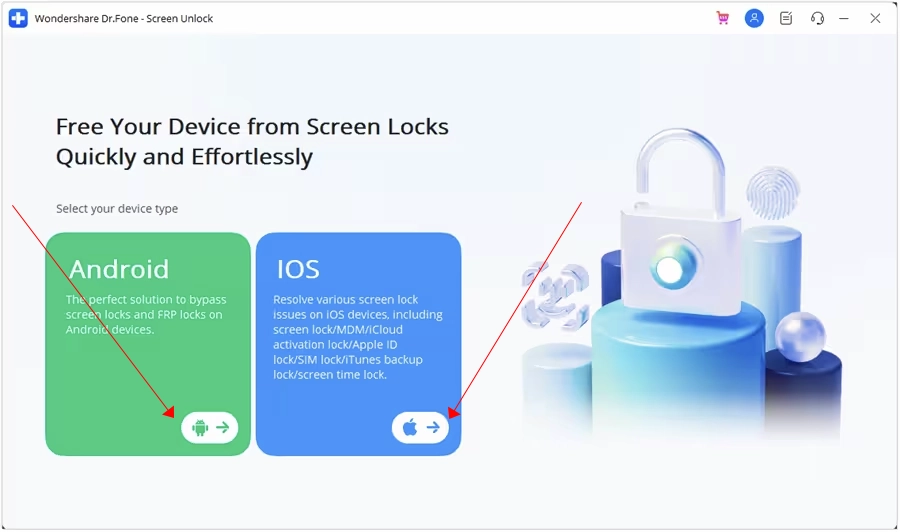
Choose Unlock IOS Screen
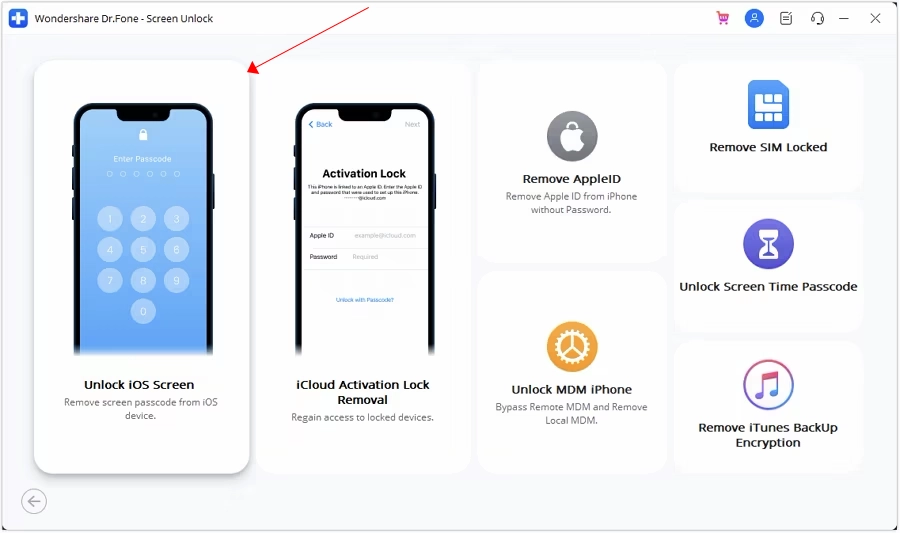
Click Start
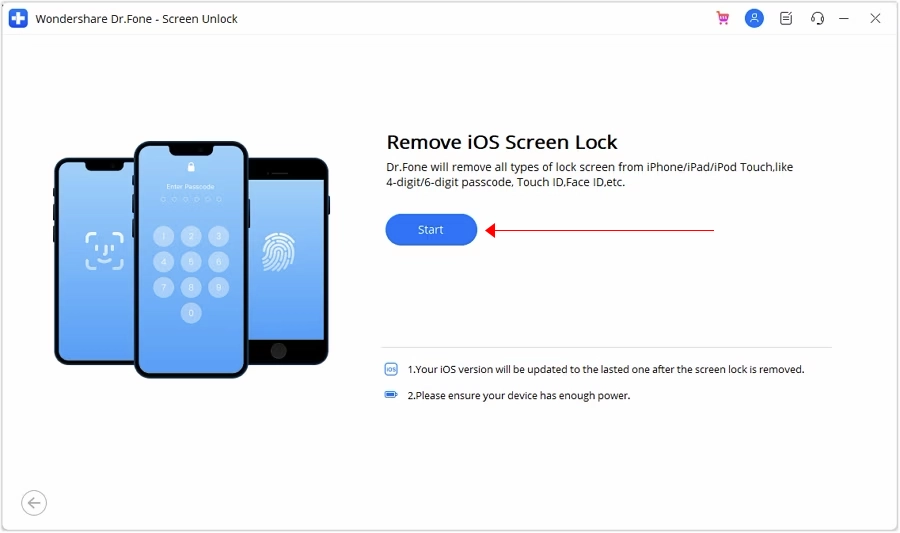
Follow the Instructions: Trun off and connect your device. Then press Up Volume Button and continuously press Down Volume Button. Then press the Power Button until Connecting to Pc image appear.
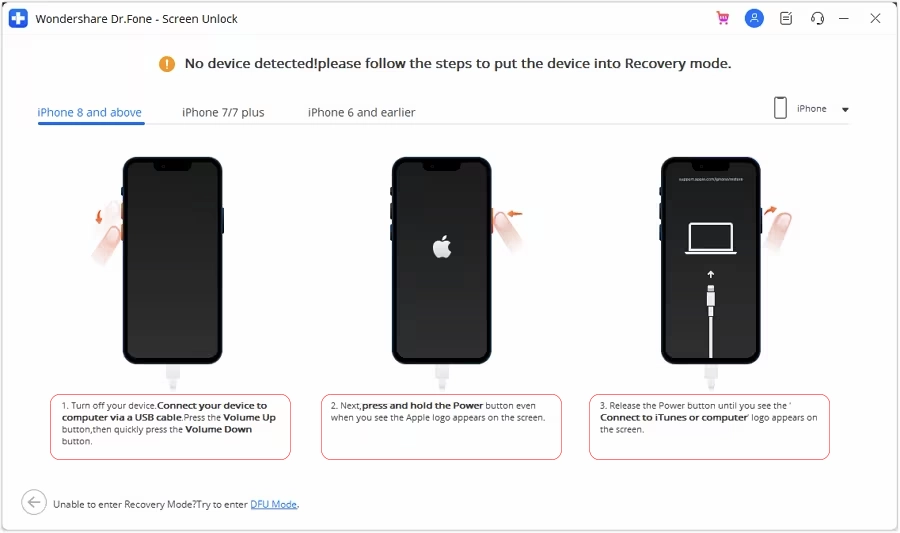
Click on Start
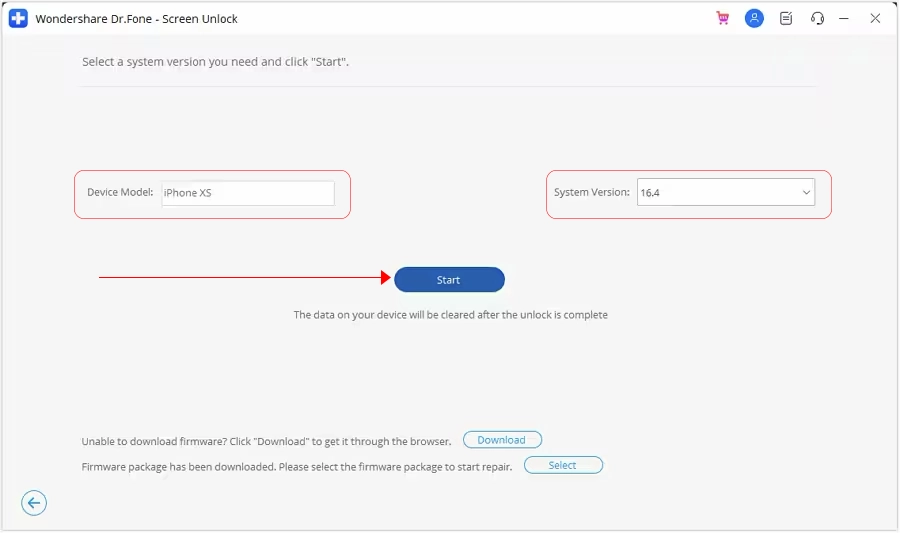
Wait for downloading firmware.
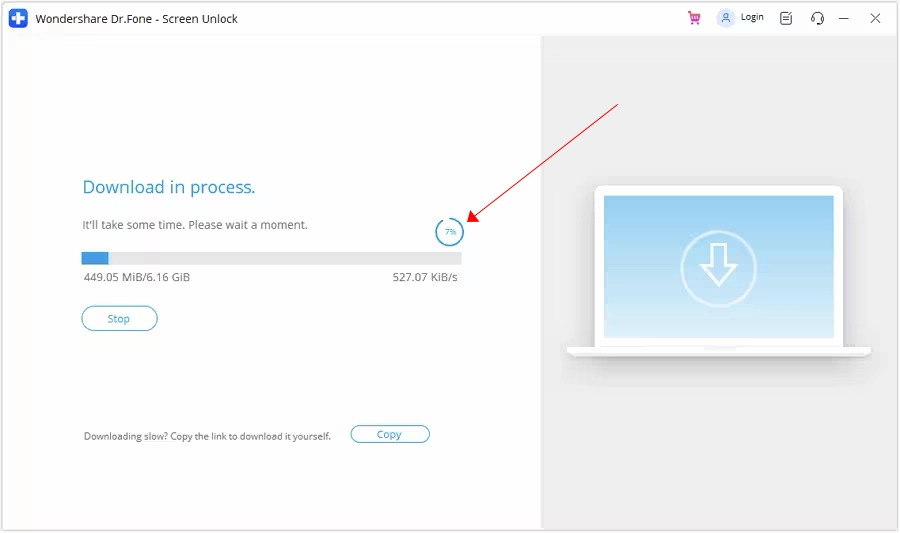
Then Click Unlock Now
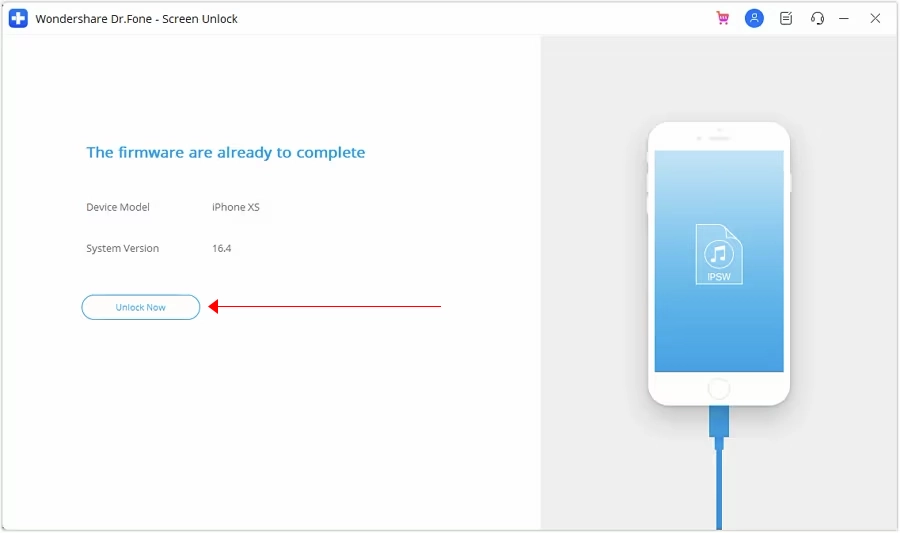
Confirm by Writing, then Click Unlock
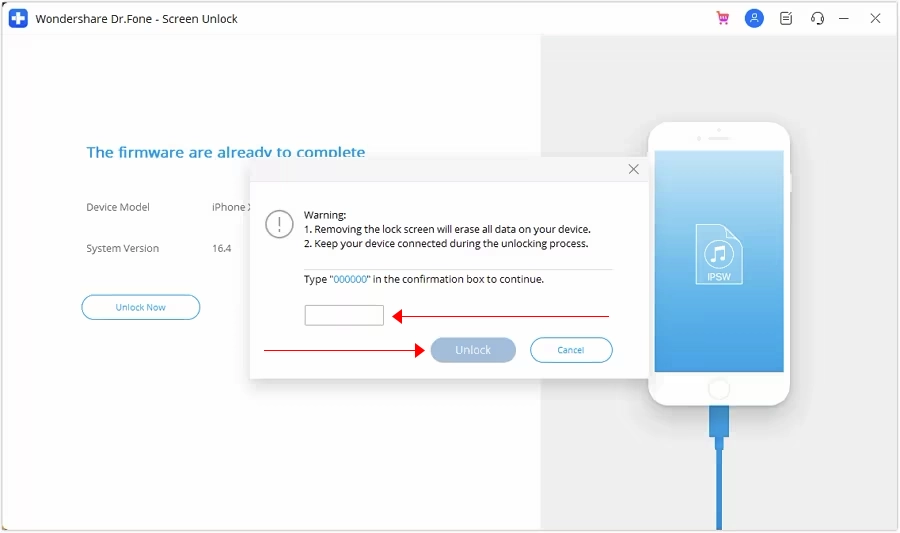
Wait for processing.
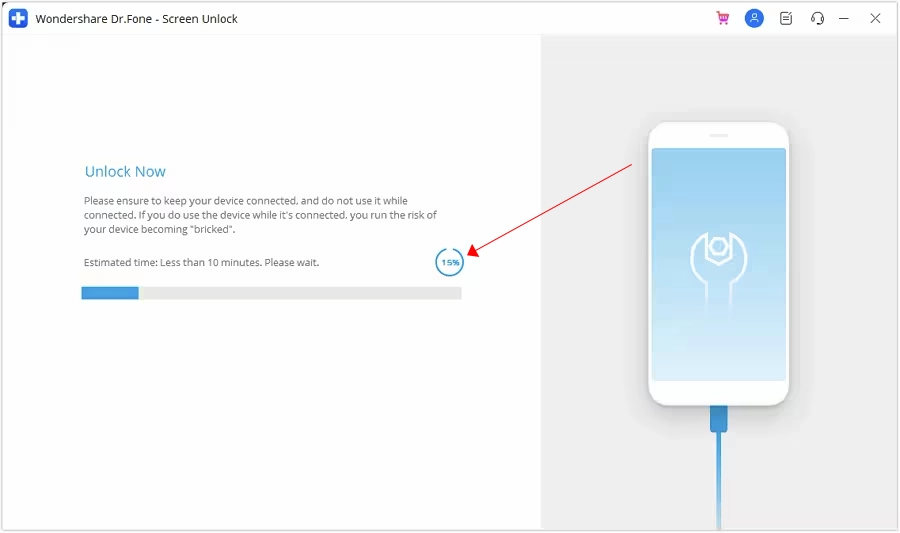
Click Done and Restart Your Device.
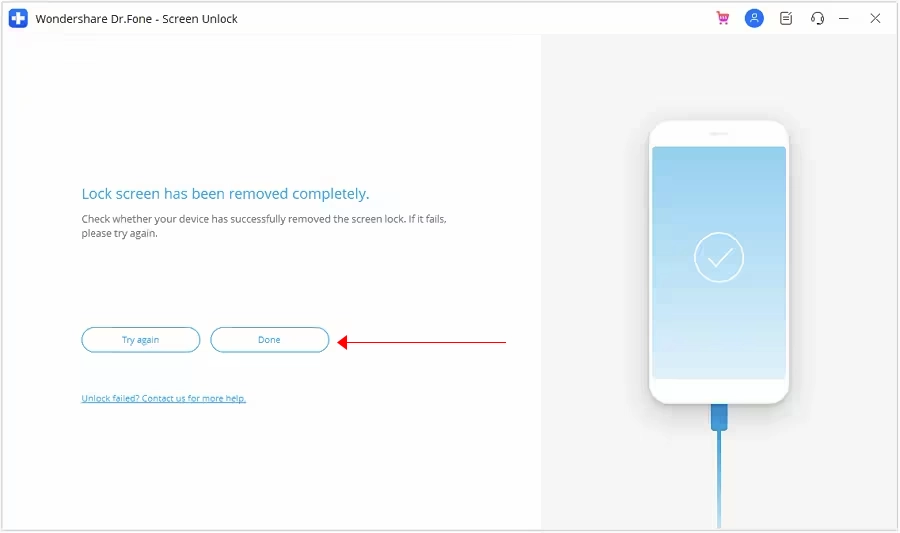
Congratulations! You’ve successfully navigated the Dr. Fone rescue mission and reclaimed access to your device. Locked screens are no match for this powerful toolkit.
Remember to stay vigilant with your device security, and perhaps consider implementing some backup protocols to avoid future lockouts.



