Here is a quick guide on how to delete your Instagram account forever if you’re feeling the urge to practice digital detoxing or simply want to remove your Instagram footprint.
Millions of users actively use Instagram every day, a well-known social networking platform.
Although it is a place to connect, share, and discover, there are times when users look for a break in order to remove themselves from social media’s digital grasp.
Before continuing, keep in mind that your account deletion is final. All of your images, videos, followers, and other data will be permanently lost.
Jump To: Perfect Way Navigate WhatsApp Messages
Instead, you can think about disabling your account if you’d want a brief break. Detailed Instructions to Permanently Delete Your Instagram Account
Way to Delete Your Instagram Account
Back up your data first You might wish to safeguard your memories and data before diving in.
The shared content on Instagram can be downloaded by users. Go to “Settings”, then select “Privacy and Security”, then click Request Download and follow the on-screen instructions.
Visit the Delete Your Account Page
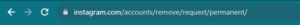
Users cannot cancel their accounts on Instagram directly from the app. Visit the official website right away.
Visit [Instagram’s Delete Your Account page] to proceed. (If prompted, log in at https://www.instagram.com/accounts/remove/request/permanent/)

Identify Your Reason for Departing Instagram solicits comments in order to enhance user experience.
Before moving forward, you must decide on a reason for leaving. – Select a choice from the drop-down box – When prompted, enter your password again

Delete the account for good. Instagram will start deletion procedure once you confirm that you want to remove your account.
Then Click “Permanently delete my account” – When requested, confirm your selection.
Warning: Deleting your Instagram account will result in its irreversible loss. You won’t be able to re-register with the same username in the future, and all your information—including pictures, videos, followers, likes, and comments—will be permanently gone.
Conclusion: Disconnecting from social media, especially active sites like Instagram, can feel like a breath of fresh air and give you more time to concentrate on the concrete parts of life. To completely erase your Instagram account and start your journey towards digital freedom, adhere to the above-listed instructions. As this process is irrevocable, be sure that you are certain of your choice to prevent regrets in the future. Enjoy your digital detox!

